Coaching and tuition booking system
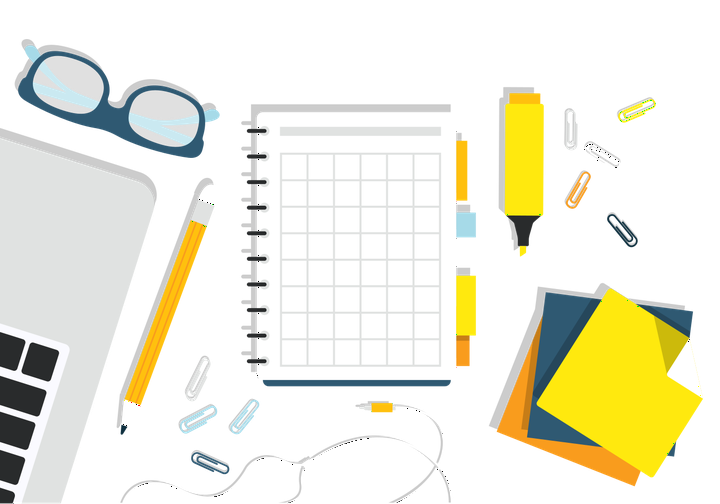 Coaching franchise
Coaching franchise
Coaching franchise business is an example of how booking people is an essential and integral part of automating the work order processing.
Business Problem
Private home tutoring franchise business brings tutors/coaches with students. Potential customers search on franchise website for coaches/tutors based on their location and requirements. The website provides contact details of the available franchisees (tutors/coaches). Franchisor also sends the request to appropriate Franchisee and Franchisee (tutors / coaches ) to contact the students.
Most of the scheduling, communication, payment processing are manual. Franchise business wants to automate the booking and work order processing through a self-service booking portal.
| Function | Previous Solution | Notes |
|---|---|---|
| Scheduling | Manual | Availability and scheduling between tutors and students are done manually by emails and phone calls |
| Booking of tutors | Manual | By email and phone calls |
| Cancellations / Changes | Manual | By email and phone calls |
| Reminders | Partially Automatic | Basic email reminder without specific details. |
| Payment | Manual | Manual invoicing and electronic payments. |
| Self Service | Not available | Franchisees nor students could not login and view student reports, invoices and past payments. |
| Reports | Only for Franchisor | No reporting available for franchisees and students. Not possible to export to Csv, Excel or PDF. |
Solution
The solution was to automate the booking and work order processing without any additional programming. BookAndPay application was deployed on customers own virtual machines (hosted).
A new “Book/Search” button was added to existing website. No programming was required for integration.
For automation, the workflow was divided into three parts
- Booking workflow
- Payment workflow
- Selfservice workflow
Booking workflow
The booking workflow automates the scheduling, booking, notifications aspects of the franchise business. Once the BookAndPay application was deployed on customer owned virtual servers, the integration was painless with a simple addition of a “Book / Search” button on the franchise business website.
For full details of the booking functions, see [Booking Feature](../../features/api)
Payment workflow
Payment workflow automates the payment process. This includes receiving payments from customer and processing payments to franchisor and franchisee.
Payment workflow also deals with cancellations and associated refunds. Payment workflow makes use of personalized notification feature with ‘single click’ payment feature.
Payment itself is processed by the Payment Gateway such as Stripe. Credit card details are not stored in the BookAndPay application servers.
Details of the payment function can be found in [Payment feature](../../features/payment)
Self-service workflow
Self-service function automates the user management functions and provides the ability for customer, franchisor and franchisee to manage their accounts.
Self-service also allows the users to make modifications to bookings, view and create reports. For example, the Franchisor can create reports on customers, franchisees and payments.
Customers can login using one time passwords and view their past bookings with tutors and provide feedback online.
Details of the self-service function can be found in [self-service feature](../../features/self-service).
Features Used
Hosted Deployment
Advanced security including OAuth Authentication
Notifications
Scheduling and Calendar
Self-service
Reporting system with exporting capabilities to CSV, Excel and PDF
APIs
Work Order
Implementation
Deployment Method
BookAndPay application server is deployed on customers own cloud server hosted on AWS.
Integration Method
The client added “Book Now” / “Search Tutor” button on existing PHP enabled website running on Apache webserver. No other integration required.
Configurations
Before the system goes live, franchisor and franchisees need to carry out few minimal tasks. The roles and functions of franchisor and franchisee are automating the booking and work order / job order management is described below.
Franchisor role
The franchisor carries out the following. The steps are often Deploy, Connect and Configure.
- Deploy: Decides how and where to deploy the BookAndPay server. In this case, the franchisor IT team implemented the BookAndPay application servers on their own AWS servers.
- Connect: The franchisor website is running on a PHP web server. The IT team connected the PHP website to the BookAndPay application servers.
- Configure: The franchisor customize the application to suit their needs. This includes configuring information about
- configure customer notification messages
- configure how to receive payments from customers
- configure the colors and layout of booking pages
- configure franchisee accounts
- configure security
Franchisee role
The franchisee carries out the following
- Configure the timetable or availability.
- (optional) Personalize the email or SMS messages.
- (optional) Authorize BookAndPay service to access Google calendar so that the franchisee can view the bookings
Benefits
- Improved customer experience
- Increase in bookings
- Improved cash flow for franchisee and franchisor
- Reduced missed appointments
- Substantially reduced administrative overhead and associated cost.