Connect with other systems
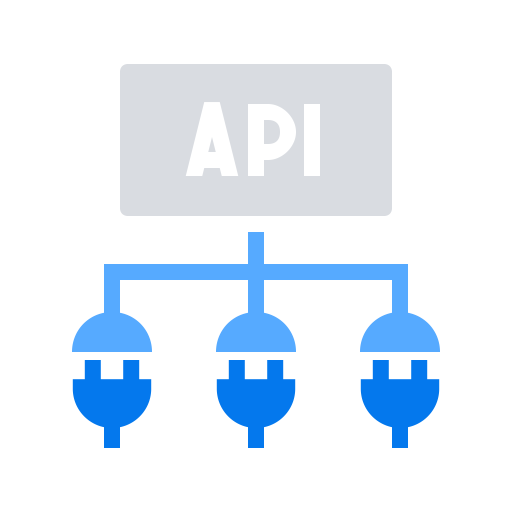 Booking APIs, Asset APIs, Message APIs, User APIs
Booking APIs, Asset APIs, Message APIs, User APIs
Connect with other systems using APIs
BookAndPay Booking Management Software provides four different types of APIs.
- Booking APIs
- Asset APIs
- Message APIs
- Template APIs
Booking API
Booking API provides the backend processing to book an asset. Booking API provides simple HTTP based API. This will enable your IT team to link a button on your existing website to the BookAndPay application.
For example you may link Book Now button to View Booking API. The View Booking API will provide the details of the availability for a given asset(s). The user may choose one of the available events / time slots and may press Confirm button. The confirm button should be connected to the Make Booking API.
Why is it needed ?
Booking API is how you connect your existing website to the BookAndPay application. It provides a very easy integration method and designed with IT team in mind. There is no complex programming involved. Simple link Book Now button to View Booking API and its done.
You may integrate using Javascript or using existing backend code such as PHP.
How it works ?
Booking API abstracts various complexities of booking and makes the integration easier for web developers. When the View Booking API process the request from your website, it will check the time-table / schedules and provide the availability back to the customer via HTML or Json payload. The customer may choose one of the available timeslots and confirm using say ‘confirm’ button. Assuming Confirm Booking button is linked to Make Booking API, the API will carry out multiple actions. The actions include sending notification message via Email or SMS to your customer, adding event to the calendar such as Google calendar and adding the booking details into Self-service system. Adding booking into self-service system enable the customer to make changes to existing booking.
Asset API
Asset APIs provide the backend processing capabilities for work orders and asset management. Any bookable entity such as a person, location or equipment can be an asset.
From the BookAndPay application perspective, an asset can be anything which can be booked and processed. So asset can be a person, equipment, location, service or a table. For example you may book a person, or book an equipment or book a service from a company or book a table.
The table below shows various types of businesses and possible asset types. The table below is only a guide and not a requirement
| business-type | assetType | notes |
|---|---|---|
| sports venues | location / court | |
| health, fitness | location / person | |
| optometry,dental,clinics | location / person | |
| hair saloons | location / person | |
| professionals | person / location | Lawyers,accountants… |
| training and education | person / location / service | |
| service centers | location / service | |
| coaches, consultants | person | |
| transport | route / vehicle | ride sharing, taxi,airport shuttle, community transport. |
| trades people | person / service | plumbers, technicians, electricians.. |
| cleaning, gardening | service / people | housekeeping jobs |
| restaurant | location / table | |
| vehicle hire | equipment / location | |
| equipment hire | equipment/ location | |
| room hire | location / room | |
| venue hire | location | |
| office space rental | location / room | |
| event organizers | function / location |
Assets can be added to the BookAndPay application via three methods
Manually via web forms
CSV Excel import
API integration
If the number of assets to be added to the BookAndPay system is not huge, its easier to enter the information manually via web forms or via CSV/Excel import If the number of assets are high and the information of the assets need to be obtained and updated regularly from another system, it is recommended to use API integration.
Why is it needed ?
Before one can book something, you need to define what is that you are booking. So adding assets into the BookAndPay system is one of the first steps before that asset can be booked.
How it works ?
Once the asset is added to the BookAndPay application, asset API will provide a unique Id for the assets you added. This id should be used for booking that asset.