Casual Booking
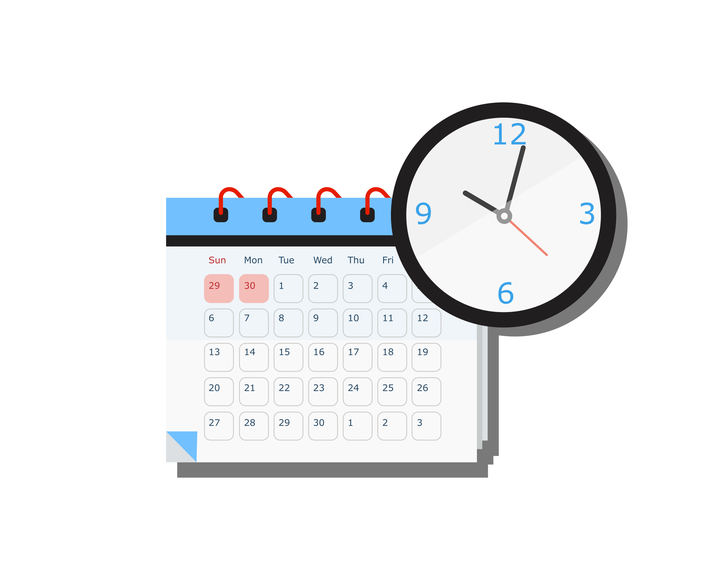 Casual Booking
Casual Booking
Casual Booking
Casual booking is one-off booking and does not repeat. User select an available time-slot, confirms the selection and pay for it if required.
Examples
- Medical appointments
- Sports facilities such as tennis courts
- Equipment or Transport rental
- Any business which makes an asset/service available to hire or book on ‘time basis’
Benefits of Casual Booking
-
Complex timetables can be created. For example it is possible to create a schedule/timetable such as below
Jan to Aug: Mondays: 7AM to 11AM & 2PM to 8PM Tuesday - Sat: 9AM to 7PM Sun: 6AM to 6PM Public Holidays: 11AM to 4PM Not open on Jan 1,2,3 Sep to Dec: Mondays: Not open Tuesday - Sun: 8AM to 8PM Public Holidays: 11AM to 4PM Not open on Dec 25,26,27 -
Configure customized templates and rules of notification. For example you can configure templates and rules like below
Send "Thank you message" by "email" to the "user" when booking is confirmed Send "Email alert" to my "staff" about users booking Send "Reminder SMS" to user 24 hours prior to event time / appointment time. Send "Payment receipt" to user on successful payment. -
Self-service to make changes to booking. Users can login securely and make changes to bookings or view payment details any time.
-
Automatic refunds when user cancel. This depends on your configuration / setup and you may set up cut off dates.
-
Variable pricing. For example you may configure to say
9 AM to 3 PM - $25 / hour 3PM to 9PM - $30 / hour -
Availability of multiple assets can be viewed as a consolidated view or independently. For example if there are 10 tennis courts, you may present show the courts are available for booking for a particular time if “any” court is available or you may choose to show the availability of “individual” courts.