How it works
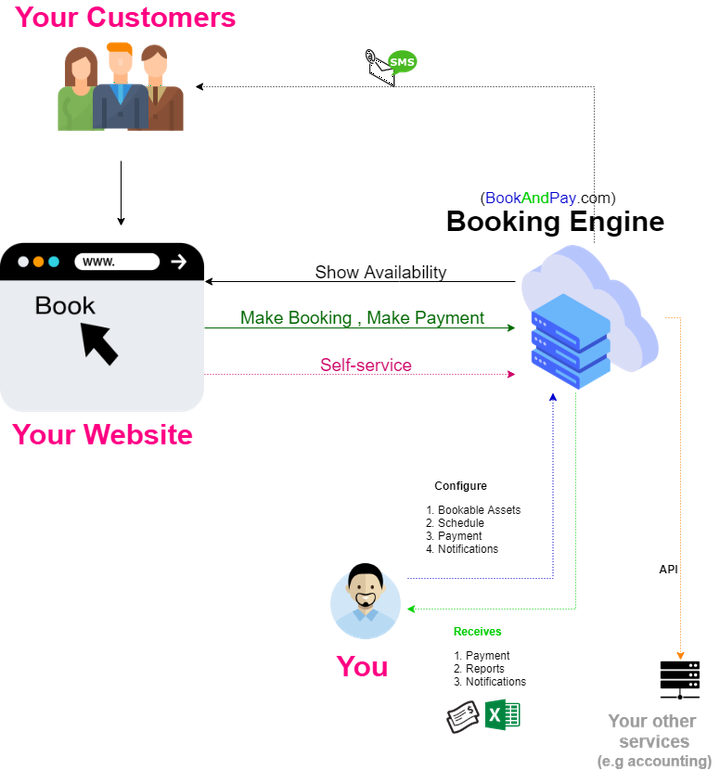
Bookandpay.com is a booking system. It is a software platform for booking physical assets or human services. It can be a physical asset such as equipment, venue or transport or it can be human service such as electricians or optometrists time.
Booking is buying a service for a period of time. Even physical assets can be treated as service and sold as time. For example a forklift is a physical asset, but its being rented for a period of time. BookAndPay.com is a booking management software system designed for selling time. So you can treat bookandpay.com an e-commerce platform optimized for selling time !
BookAndPay.com supports online booking and phone booking.
BookAndPay Booking Management System has many functions. This includes
- Management of assets for booking
- Configuring the cost of booking an asset
- Creating schedule or Timetable of bookable assets
- Managing availability for booking
- Booking Application for customers
- Managing Notifications to customers
- Managing users. Customers and staff
- Payments and Transactions of customers
- Self-Service for your customers
- Calendar - Google, Microsoft..
- Security
- Reports on bookings, payments, customers
- APIs and integration with existing system
Top 10 problems booking software system solves.
1: How to handle bookings of multiple resources or assets in real time ?
Your business may need booking for multiple assets. The assets can be people, business locations, franchisees, venues, equipment, service or a coaching class . The bookable asset for a service business might be people. The bookable asset for a sports facility might be a tennis court. For a tuition centre, the bookable asset can be a coaching session. The asset type and number of asset which need booking will vary from one business to another. The booking needs of these assets may also be different. E.g One staff may be working from 9 to 5; another one may be working only three days or one franchisee business hours may be different to another and their staffing may be different. If its a physical asset such as a tennis court or room/venue, the availability will change depending on the day of the week or time of the day or even day of the month. When you have multiple assets or resources which need bookings, you need a booking system which can manage multiple assets and make it available online. For these assets to be available online for booking in real time, you need a system which handles it properly.
2: How to make it online easily?
Before your customer confirm a booking for a time slot or coaching session or hiring for period of time, the customers may go through various steps. The steps may include selecting the business location from a list or by search, viewing the details such as staff profile or layout of rooms in a venue and viewing the availability and pricing. For example for a service / trade business you may allow your customers to book a specific trade person or just the job and allocate any of the available workers to service the booking. You may other constraints such as minimum duration your customers can book. Booking management system such as BookAndPay.com provides the flexibility to meet your needs to list, search, availability and cost of assets.
3: My schedule is not a simple 9 to 5. How to create complex schedules?
The schedule for your business assets for booking may not be as simple as 9 to 5 every day 365 days. For example it might be Mondays from 10am to 2pm and from 4 to 7pm and different time on other days of the week and again different working hours for Saturday and public holidays. Your online booking should reflect the schedulevariations of your assets and show availability correctly. For a coaching class the schedule may be every alternate Fridays at 5 pm for 10 weeks or every 1st Saturday of every month for 1 year with a maximum number of 3 participants per session. Creating schedule is an important part of any booking management system. Its lot more than a calendar. BookAndPay booking management system provides comprehensive yet simple way to create schedule to meet any need whether its a person or a tennis court or a tuition class.
4: Cost of booking is not fixed and varies based on time/day. How to handle that?
Showing various assets or searching them and showing availability is first step. Many business may need payment before customer can book. The cost of the booking may vary based on various factors as well. For example the cost of booking a tennis court in the day time might be different to cost of booking at night time due to lighting. The cost of a tuition class during summer break may be different. Or you may allow discounts or coupons if your customer book for the full term. A good booking management system will consider all various aspects of managing cost of booking and receiving payment. With BookAndPay booking system you can configure the pricing and receive payments. The pricing can be fixed or variable. Customers should be able to pay securely using well known secure payment gateway providers.
5: Customers need reminders on bookings, payments, returns and it needs to be customized. How to do that?
Once the customer select and book a coaching class or a time slot and perhaps paid for it, a booking system needs to send notifications to customer who books the service as well to staff. A good booking system must have the ability to create rules on when, how and what to send. As an example, when a customer books for coaching class, there may be notification message with details of what is booked and what is paid. The notification may provide links to self-service to view invoices or class times. You may want to send reminders prior to every session 24 hours prior to the class. Or you may choose to use WhatsApp instead of email or SMS message. Booking management system like BookAndPay.com has fully configurable templates to define the message. It has configurable rules to say Send Welcome message to participant 24 hours before event time by WhatsApp and Send staff notification msg to [email protected] 5mins after booking.
6:How to provide self-service functionality to customers?
What if the customer wants to view their bookings and cancel a booking. Or customer wants to view the payments made or refunds received. A good business ready booking management system needs self-service capability for their customers. Customers should be able to manage their bookings, payments and manage their profile and preferences. Booking system such as BookAndPay.com allows every customer to access self-service upon booking. No additional registration or verifications required.
7: How to manage permissions for my staff?
A booking system can be used by multiple users. The users can be your customers or your staff. A good booking management system should be able to differentiate between an admin user who configure your business schedule or message templates with a staff who is serving the customer or attending front desk. In a larger company you may like users to login using existing credential or Single Sign On. Or you prefer your customers to login via social network such as Facebook or Google. Managing users, their authentication, data security and role management is vital in a business environment. BookAndPay.com booking management system comes with fully secure and integrated user management along with advanced authentication and authorization setup.
8: How to integrate with my existing system?
A booking system can work as an independent function with its own internal functions to manage multiple assets, users, booking, payments, security, reports and so forth. However sometimes you may need to integrate the booking system with existing system. The integration can happen at many points. You may integrate booking system such as BookAndPay.com with finance or accounting system. It can be integrated at user level using Single Sign On or LDAP or custom databases. It can be integrated for notifications. For example you may want to use your existing email infrastructure and security to send customer notifications. You may need to integrate booking with existing web / IT infrastructure for common look and feel. BookAndPay booking management system can be integrated to external system and improve workflow. A good booking management system provides APIs for you to integrate and automate business work processes. BookAndPay provides high level APIs or REST based micro-services APIs.
9: How to integrate with my website?
Often software systems are designed with idea of front-end and back-end. Front end is customer facing and back end is where all data crunching happens. Booking management system such as BookAndPay is no exception. The front end needs to be customized to suit a business need. For example the booking page for a tuition / coaching class franchise business will be different to the look and feel of a equipment hire company. The booking model itself is different. The tuition or coaching one is based on a term or session. The equipment hire may be based on hours or days. In BookAndPay.com, the front-end is called Booking Application. It is fully customizable. For those with programming skills, you can program or change the default behaviour. The front end or Booking Application can be a mobile application, HTML web page or Javascript based single page application or a web service application.
10: How do I create reports on bookings and payments?
As a business manager or owner you may need to know various aspects of booking. For example how many customers booked last quarter. How much revenue created via online booking system. How many new customers we acquire via booking system. How many cancellations over the last year. Reports are very essential component of any business toolkit. The reports can be based on booking, users, assets, payments and a combination of those. You may need reports in PDF, Excel or CSV . You may need visualization tools to get a quick overview or a dashboard. BookAndPay booking system comes with integrated reporting system.
Booking Software Functions

Assets or resources for booking
The asset which can be booked might be a tennis court or a person. It can be an equipment or a coaching class. It can be a transport or a gardening service. The assets may be part of one business location or it may be franchise network spread around the country. BookAndPay booking management system allows you to create and configure your assets for booking.
Learn more on assets
Cost of booking an asset
Some businesses may need payment during the booking. The cost of booking may be fixed or it can vary. The cost may vary based on time of the day, day of the week etc. The cost may vary depending on quantity like booking for one class or booking for entire term / session. For example the cost may be higher on weekends or after 6 PM or during winter months or public holidays. The cost may also vary depending on the number of events. The cost of booking for the entire term or season may be different than booking selected sessions in a term. BookAndPay booking management system allows one to set the pricing or cost of booking easily.
Learn more on pricing and payments
Schedule or Timetable
Before your customer can book your asset, you need to say what is the schedule or time table you allow your customers to book. Some schedule may be simple 9AM to 5PM every day except Sundays. Some schedules are complex such as Mondays 10AM to 1PM and then 3PM to 5PM. On Tuesdays its 8.30 AM to 11.30 and 1PM to 6PM and so on. Some schedule may vary based on the month of the year. It might be a particular schedule during winter months. Schedule for sessions / classes may be different. It might be 10 sessions, every Friday 4PM for 1 hour. Schedule may have exclusions such as public holidays. BookAndPay Booking Management System (BMS) allows you to create complex schedule easily.
Learn more on schedule and timetable
Availability Information
The booking management system decides if a time slot or a session is available for booking based on the number of participants allowed per time slot or session. Each timeslot or session may allow certain number of people to book. For example, a coaching session may allow a maximum of 10 people to book. However a tennis court or optometry may allow only 1 person to book on a particular time slot. BookAndPay Booking Management System (BMS) allows you to assign max number of participants for your bookable asset. The bookable asset can be a coaching class or it might be optometry business location.
Learn more on availability
Booking Application
Your customer books an asset via booking application. The booking application may be web page or it can be a mobile app. The booking application provides the availability information of the asset along with various other information such as address, pricing, cost of booking, session information, images or layout of the assets. BookAndPay Booking Management System (BMS) comes with inbuilt booking client application. However you can create your own booking application using APIs or modify existing ones to suit your needs. For example you may integrate booking into your existing web site and customize the booking web page to suit your theme.
Learn more on booking app
Notifications
Notification messages are used by various functions. For example notifications are required for payment reminders, invoices, appointment reminders, booking cancellations, booking details. BookAndPay Booking Management System (BMS) provides highly configurable and customizable notification messaging system with Templates and Delivery Rules. Templating allows you to customize the message with variables such as real invoice no or an address. The delivery rules allow you to define when and what to send. For example you may say “send an email using ThankYou template after 2 minutes to participant when payment is received”. Ability to define what to send, the communication channel to use or how to send, when to send and what triggers a message to be sent are fully customizable and configurable through message notification delivery rules and templates.
Learn more on notifications
User Management
Users can be your customers, you or your employees. In some cases, it might be employees of a franchisee or branch office or an administrator. Managing users and their roles securely are an important aspect of Booking Management System. An employee may be able to view booking,but may not be able to create reports on invoicing or payment or financial details. A user who book an appointment or training session will be able to view just her bookings or payments and invoices. BookAndPay Booking Management System (BMS) provides advanced security, identity management using OAuth2 and OpenId Connect protocols with Single Sign On (SSO) support with comprehensive Roles and Permissions management.
Learn more on user management
Payments and Transactions
Booking Management System is integrated with well known payment transaction service providers such as Stripe to process payments. The transactions might be related to enabling one or more bookable assets. Or it might be for paying the cost of booking for one or more timeslots or sessions. The payment transactions can be for cancellations or refunds. BookAndPay Booking Management System (BMS) supports payment transactions casual bookings, recurring booking or bulk booking. The payment and transactions in the Booking Management System will deal with cancellations or refunds with associated links to invoicing and notifications.
Learn more on payments
Self-Service
Self service gives your customer 24/7 access to manage their bookings and payments. Your customers can login via their social logins such as facebook, google and access information about the bookings, make changes, view invoices and all transactions. Your customers can also change their profile and make changes to their accounts such as updating passwords. Self-service is done securely via advanced security protocols such as OAuth2 and OpenId Connect. Self-service allows your customer to view bookings, transactions without searching through email messages and avoid unnecessary customer support calls.
Learn more on self-service
Calendar
With support for external calendar service systems such as Google or Micorsoft, you and your customers can view bookings and event information on the mobile phones with no additional setup or configuration. The calendar can then be shared to other employees or users easily and manage permissions. For example you may provide some employees to view bookings information for a specific business location. BookAndPay Booking Management System (BMS) can provide booking information to your existing calendars such as google calendar or microsoft outlook online calendars via OAuth2 and OpenId connect protocols securely. You are in total control how you may give access to your existing calendars to Booking Management System and how to share the calendar information with others.
Learn more on calendar support
Security
Security is an integral part of all operations of the Booking Management System. User authentication and authorization is incorporated in all aspects of BookAndPay system via OAuth2 and OpenId protocols. BookAndPay also supports Single Sign On (SSO) via social login providers such as Facebook, Google, Microsoft, Twitter, Github etc. Finer authorization via “Roles” enable you to provider finer or granular permission control to users and what they can access. Security is also provided at network level with full HTTPS/SSL support along with API gateway providing support for white listing / black listing IPs, rate control and so forth.
Learn more on security
Reports
More advanced users can generate reports on various aspects of booking. For example you may generate a reports on booking details of a specific location for the last 12 months or you may create a report on payments by users for a coaching class. Reports can be generated in web format (HTML), PDF or Excel. The information presented in reports are difficult or impossible to view using simple web pages which require several page views. Reports are also protected by the same authentication and authorization mechanisms used generally in the BookAndPay Booking Management System (BMS).
Learn more on reports
Workflow integration and API
In many situations, Booking Management System (BMS) does not operate independently. It may be required to integrate to existing business work flow process or operations. In some cases, the integration of BookAndPay system may be just a “login” button or “book” button on existing web site. In some other cases it might be integration with existing inventory system or asset management system. For example an equipment leasing company may have list of equipment or tools which may want to be listed for booking. In some other cases, the integration might be with the Accounting system for improved invoicing and accounting. BookAndPay Booking Management System provides provides comprehensive HTTP based APIs.
Learn more on APIs